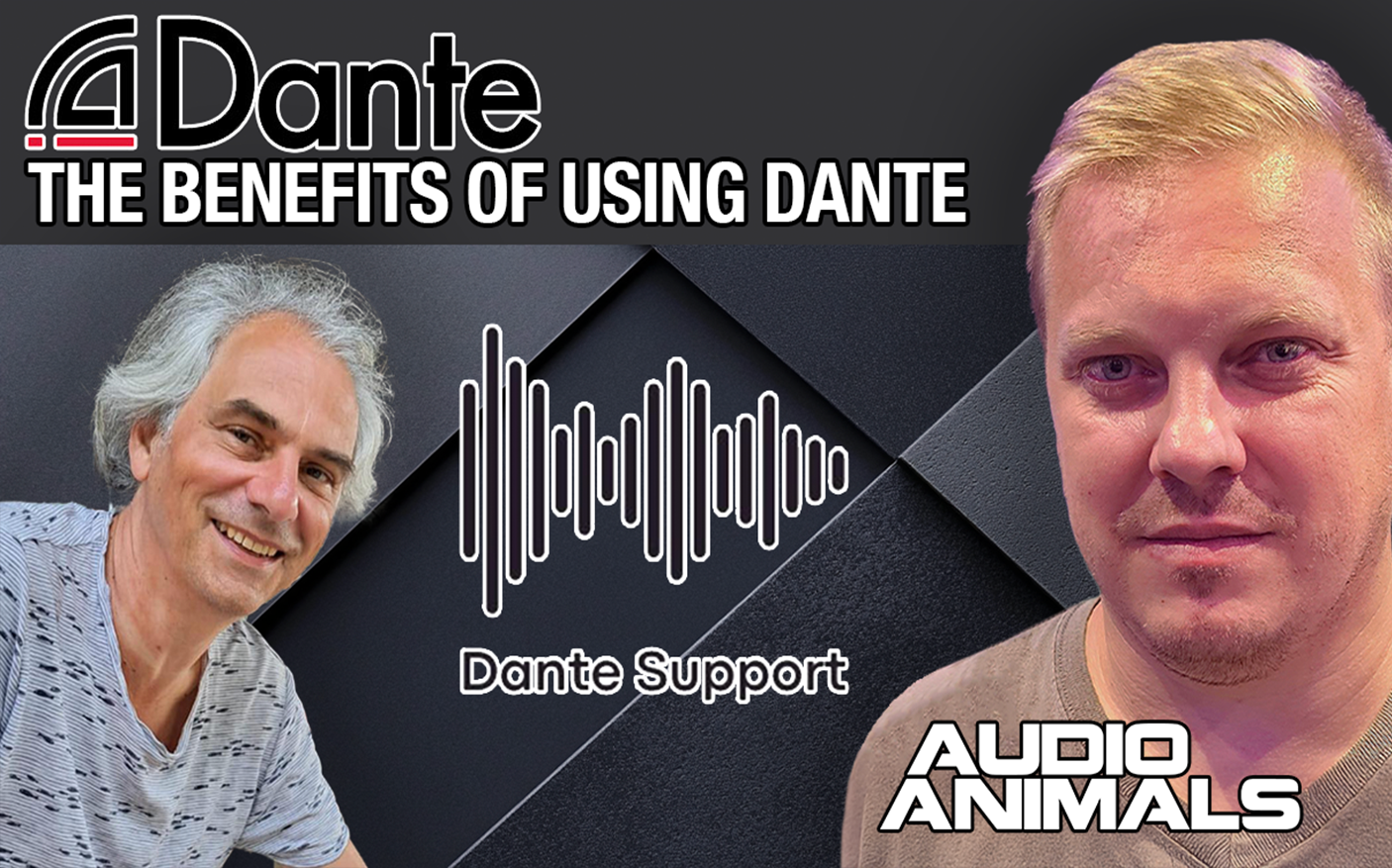In this video I sit down with Gar Ro from Dante Support to discuss all things Dante. We talk about the benefits of using Dante and the troubles you will face. Dante seems daunting and a big change but it is seriously something you should consider if you are planning to build a studio.
Article Written By Dante Support
Audio Animals is a successful mixing and mastering studio. Started in 2012 Paul Ashmore and Nick Burchall worked their way up to the primary league of mixing and mastering for music, film, animation and everything in between. Their studios are equipped with the best analog hardware money can buy. This combined with the top-notch Dolby Atmos monitoring, analog recall solutions and Dante infrastructure. High time to pay them a visit in London and learn more about their experience with Dante.
After a warm welcome, a studio tour and some music listening I sat down with Paul Ashmore for some Dante chat.
Paul’s studio (number B) is Dolby Atmos certified. The DAW part it is built around Pro-Tools in combination with the S4 studio desk. During mixing and mastering Paul incorporates a lot of analog hardware. For many of us it would be a dream seeing and hearing their collection of high-end (and boutique) analog hardware. Recently Paul decided to use almost only digital recall able analog hardware in his studio for mixing. For monitoring an imposing PMC 9.1.4 system is installed (ci series model 140, 60 and 30).
How did you get into Dante?
Paul: “When starting with Dolby Atmos some years ago I had to run the audio from my DAW into a separate renderer computer. This meant we had to route 128 channels from one computer to the other. The only logical way to do that was to make use of Dante. In an analog way this connection would have been impossible due to the ls massive number of cables and hardware. With Dante you only need one CAT6 cable to transport all channels.
So, we installed the DVS software interface on my DAW computer and went through Dante to the renderer computer. A 48KHz sample rate was supported for DVS at that moment. So, we had to move quickly on to a full hardware-based Dante solution”.
Where is Dante today in your studio architecture?
Paul: “On interface-level everything is Dante connected. We use Dante to exchange audio between the computers, audio interfaces and our three studios. I can track in Studio C and record it in Studio B.
Without Dante you must run big and expensive analog cables back- and forward between studios.
Our analog outboard gear is also accessible via Dante. Theoretically we could access the outboard gear in each studio remotely via Dante, but in practice we don’t do this very often because the studios are busy most of the time.
Another important Dante usage is the link to Trinnov (active room correction). By going through Dante, we avoid an additional DA/AD conversion”.
For mixing Paul uses Dante converters from FerroFish (Pulse). In the mastering chain he uses converters from Burl. The Burl converters use n external AES-to-Dante interface. For monitoring Paul uses the Avid MTRX interface. The complete Dante network at Audio Animals runs at 96KHz with a 24-bit depth.
Managing the Dante network
For managing the Dante network Audio Animals uses the Dante Controller. You can get this software free of charge from Audinate, by the way.
” The first time I looked at the Dante controller software I thought: Oh my god, what am I looking at, so many options and possibilities. After a week of playing around, I found that this software is easy to set-up and understand”, Paul recalls.
“But the best way to learn Dante altogether is totally un-route your installed system and then bring it all back in by yourself. In my case the original system installation and commissioning was done by the UK based store SX-Pro. After that I tried to rebuild the routing myself. By doing so I learned how the Dante technology is working”, Paul explains.
“Once it is setup you don’t need to touch it a lot. It’s just done. Only instant routing now and then”.
Use and wishes
What do you appreciate the most about Dante?
Paul: “What I appreciate the most about Dante is that I have far less cables. All the audio channels run back and forth through only one CAT6 cable and without any audio quality loss. This makes life so easy and saves you a lot on cable estate and costs. Good analog cables are expensive (you know)”.
Any future wishes?
Paul: “I want 500 series with a Dante connection. Buy a 500 series box plug it into the Dante network and all your 500 series analog gear can be seen on the Dante network”.
What a great idea from Paul, I would love having that one at Dante Support as well. This would offer great benefits for the usage of the 500 series. Let’s see what is coming next year (2025).
In case you want to learn more about the way Audio Animals is using Dante in their studios head over to the video below and watch the full chat between Paul and GarRo.
For more information about their mixing and mastering services visit the Audio Animals website www.audioanimals.co.uk. If you want to know more about pro-audio and/or studio equipment head over to the Audio Animals YouTube channel https://www.youtube.com/@AudioAnimalsStudio. Many thanks to Paul and Nick for the invitation and sharing their experience with Dante.
Do you also use Dante in your studio? Drop us a mail, we love hearing from you.