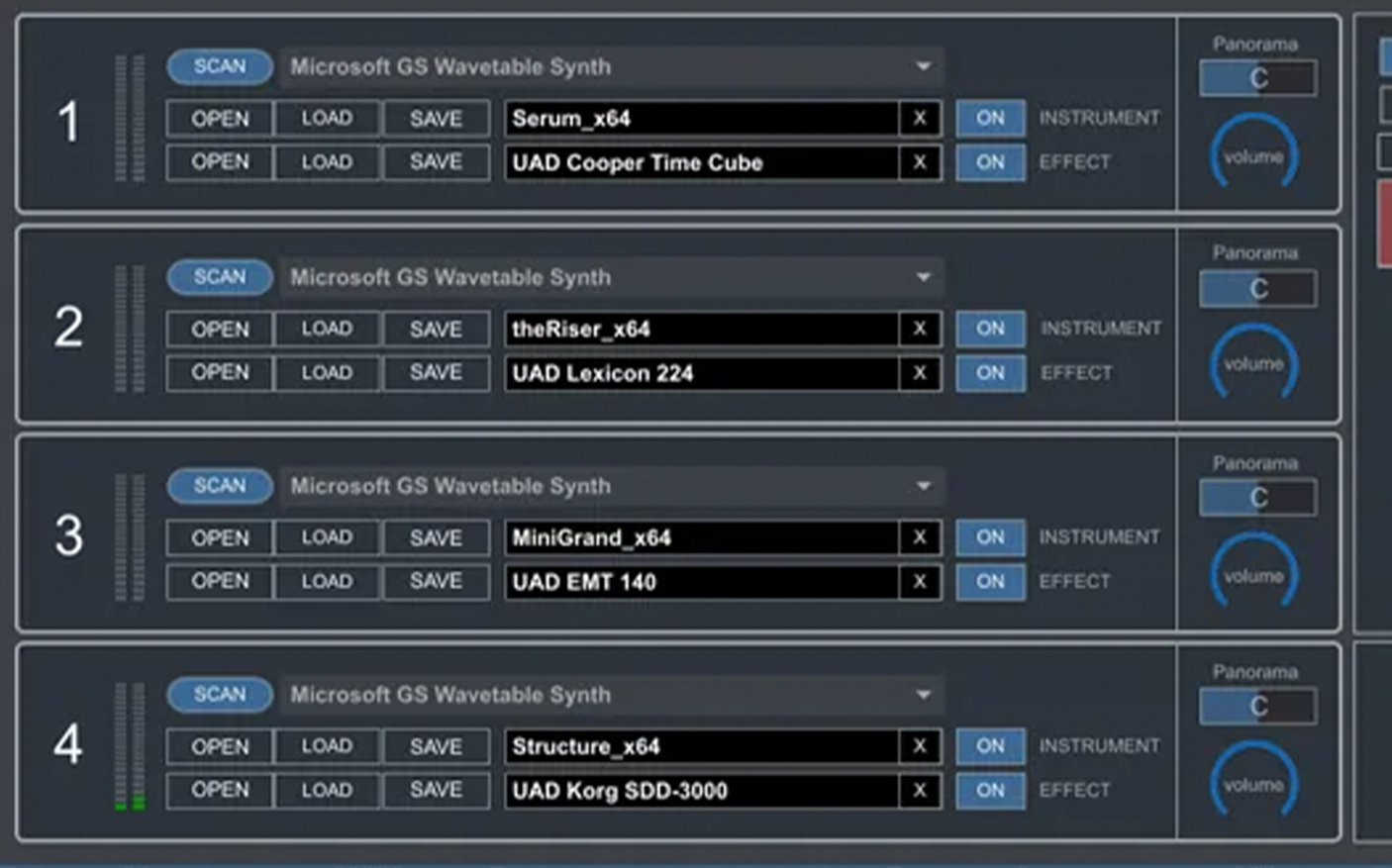V Player 2 is a free standalone VST host application that can be used to open all your favourite VST’s without using your DAW. This program is great if you just want to work with sound design and creating presets in instruments. Sometimes you don’t need to use the full capabilities of a sequencer and just need to the synth or plugin active on your desktop. V Player 2 is one of my preferred standalone VST host applications. I use this program a lot when build VST samplers to check how they will look and sound within a DAW. V Player 2 allows the VST you load on to it to be used in exactly the same way it would be used in your VST. In the video below you will see how to load plugins as well as insert an effect to a send within V Player.
V Player 2 is a very simple application. You simply click the open button and select the VST plugin .dll file from your VST list. Once selected the VST will load on to the instrument channel. An effect can be added to the effects channel such as reverb or delay. By clicking the on button to the right you can mute each channel. To the right of this is a volume and pan control for both grouped channels. At the top of each group you can select the desired midi device. Up to 4 different groups of VST’s and effects can be selected at once, all with their own midi channel.

Located to the right is record section. I haven’t explore this option as it has no use for me. But I believe what it’s used for, is to record the audio to a specific destination in a desired format. To the right of this is the master section where you can set all your interfacing settings as well as increase the master volume and open a very simple EQ. I wasn’t too impressed with the EQ and would always prefer to use my own trusted EQ but as an additional function for a program like this it’s a welcomed one.
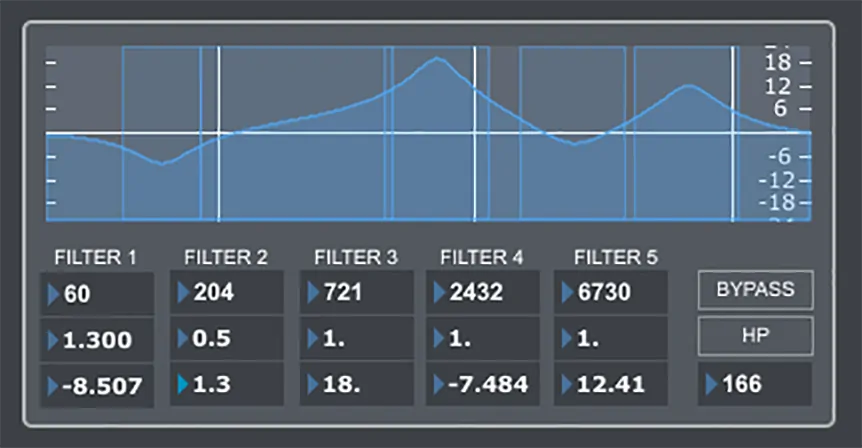
Pros
- One of the better free VST host applications on the mrket
- Works well and does everything you need it to
- Effect channel is a great feature
- 4 VST’s can be loaded at any one time
- Low CPU usage
Cons
- This may be just me but I found when loading a sound you had to turn the volume on both the channel and master up to full to get a decent amount of volume. Not an issue though and doesn’t effect usage.
- EQ is ok but works only across the master channel. May be nice to have EQ on each channel to gain more usage from it.
The conclusion is….. A must have free application if you are like me and like to create sounds out of the session to use later. It means I don’t need to have my protools Ilok or Steinberg key to use VST instruments and work on sound design. Works well and loads all 4 instruments quickly at very minimal CPU usage. Overall a great plugin that isn’t essential to everyone but incredibly handy for me.